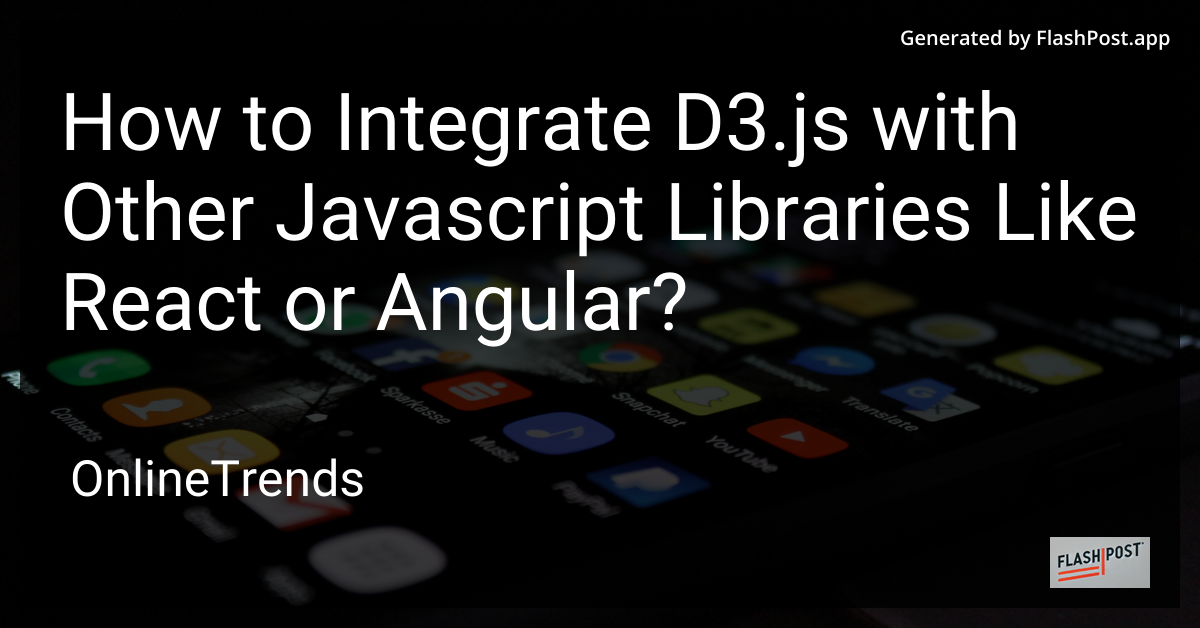
Integrating D3.js with popular JavaScript libraries like React or Angular can enhance the capabilities of visualizing complex data. This guide will walk you through the process, ensuring that each step maximizes compatibility and functionality.
Understanding D3.js
D3.js is a powerful JavaScript library for creating dynamic and interactive data visualizations in web browsers. It is particularly well-suited for tasks that involve complex data manipulation and visualization, such as creating a D3.js bar chart.
Before diving into integration specifics, it's important to have a solid understanding of the basics, including how to manipulate the DOM and bind data to HTML elements.
Integrating D3.js with React
React is a JavaScript library for building user interfaces, and integrating D3.js with React improves the overall visualization efficiency in applications. Here's how you can integrate D3.js with React:
- Create a New React Component: Start by creating a React component where the D3.js visualization will reside. This decouples D3.js operations from native DOM manipulations.
```javascript import React, { useEffect, useRef } from 'react'; import * as d3 from 'd3';
const D3Chart = () => { const d3Container = useRef(null);
useEffect(() => {
if (d3Container.current) {
// Bind D3.js data and render chart
const svg = d3.select(d3Container.current)
.append('svg')
.attr('width', 500)
.attr('height', 200);
svg.append('circle')
.attr('cx', 50)
.attr('cy', 50)
.attr('r', 40)
.style('fill', 'blue');
}
}, []);
return <div ref={d3Container}></div>;
};
export default D3Chart; ```
- Manage State and Props: By leveraging React’s state and props, you can control and update your D3.js visualizations, making them dynamic and interactive.
Integrating D3.js with Angular
Angular is a TypeScript-based web application framework that provides sophisticated tools and efficient data binding to create rich single-page applications. Here's how to integrate D3.js with Angular:
- Set Up Angular Directive: Incorporate a custom directive to handle D3.js rendering, enabling a clean separation between data logic and visualization layer.
```typescript import { Directive, ElementRef, OnInit } from '@angular/core'; import * as d3 from 'd3';
@Directive({ selector: '[appD3Chart]' }) export class D3ChartDirective implements OnInit { constructor(private el: ElementRef) { }
ngOnInit(): void {
const svg = d3.select(this.el.nativeElement)
.append('svg')
.attr('width', 500)
.attr('height', 200);
svg.append('rect')
.attr('width', 100)
.attr('height', 100)
.style('fill', 'green');
}
} ```
- Use Data Binding: Leverage Angular’s powerful data binding to seamlessly update visualizations based on state changes.
Testing and Optimizing Your Integration
Implement thorough testing to ensure that visualizations work correctly when integrating D3.js with these libraries. Consider using tools like Mocha.js for testing D3.js to verify your integrations comprehensively.
Conclusion
Integrating D3.js with React and Angular can enrich your application’s user interface by providing dynamic data visualizations. By combining these technologies, developers can harness the full potential of modern JavaScript to enhance the interactivity and dynamism of web applications.
Understanding each library's strengths and structuring your integration effectively will lead to smoother operations and improved user experiences. Experiment with various components and directives to further tailor solutions to your application's needs, and always test thoroughly to ensure compatibility and performance.