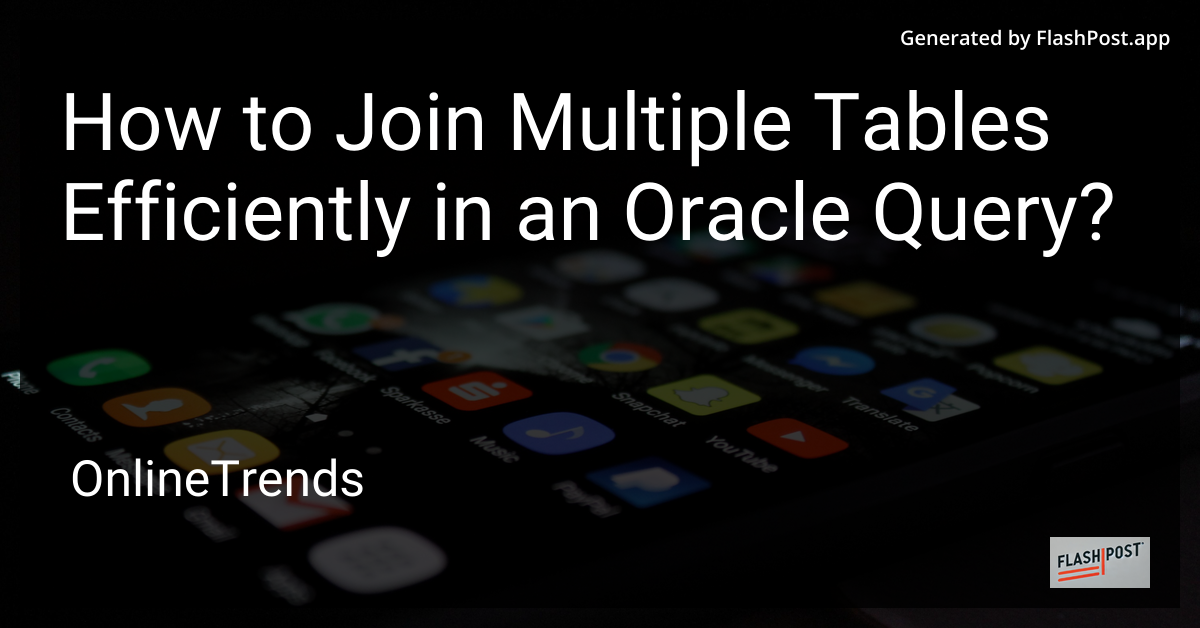
Joining multiple tables is a common task in SQL, especially when working with Oracle databases. Efficiently joining tables can significantly improve query performance and ensure that you retrieve data quickly and accurately. In this article, we'll explore techniques and best practices for joining multiple tables in an Oracle query.
Understanding Table Joins
Before diving into complex queries, it's essential to understand the various types of joins available in Oracle:
- Inner Join: Retrieves records that have matching values in both tables.
- Left Join (or Left Outer Join): Retrieves all records from the left table and the matched records from the right table, filling with NULLs for missing matches.
- Right Join (or Right Outer Join): Retrieves all records from the right table and the matched records from the left table, filling with NULLs for missing matches.
- Full Outer Join: Retrieves records when there is a match in either left or right table records.
Steps to Efficiently Join Multiple Tables
1. Choose the Right Type of Join
Using the appropriate join type is crucial. Most of the time, an inner join is the most efficient if you only need matches. For other scenarios, evaluate whether full, left, or right joins are more appropriate.
2. Index Your Tables
Indexes are crucial for speeding up table joins. Ensure the columns you are joining on have indexes applied. This reduces data retrieval time significantly.
3. Use Aliases
Using table aliases can make your queries shorter and more readable. This is especially useful when joining multiple tables:
SELECT a.column1, b.column2 FROM table_a a JOIN table_b b ON a.id = b.a_id;
4. Filter Early and Often
Apply filters early in the query to reduce the number of records before performing joins. Use WHERE clauses to limit the dataset:
SELECT a.column1, b.column2 FROM table_a a JOIN table_b b ON a.id = b.a_id WHERE a.some_column = 'value';
5. Consider Using Subqueries
For complicated joins, breaking parts into subqueries can sometimes be more efficient. Subqueries can also help in managing and structuring complex data retrieval logic.
6. Analyze and Optimize
After writing your query, use Oracle's EXPLAIN PLAN statement to analyze how Oracle executes your query. This will help you identify bottlenecks and make further optimizations.
Additional Resources
For more tips on writing efficient Oracle queries, you might be interested in the following resources:
- Oracle Query Grouping
- Oracle Query Writing
- Oracle Query Optimization
- Oracle Query Parsing
- Oracle Query String Function
By following these steps and continually refining your queries, you can achieve efficient performance in joining multiple tables in Oracle. Always remember to review and test your queries in a controlled environment before deploying them to production.